What is MYOB Advanced Construction Edition?
MYOB Advanced Construction ERP utilises and enhances core features within the MYOB Advanced Business Cloud ERP solution to deliver a fully integrated construction financial accounting solution. With the additional features provided by the construction suite, the solution expands from being more than just construction financial accounting to incorporating strong construction project management functionality.
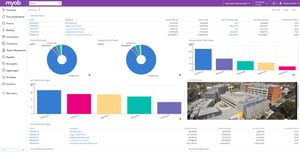
Benefits of using MYOB Advanced Construction ERP as a construction business management software
MYOB Advanced Construction Edition is a pre-configured solution specifically developed to meet the needs and requirements of the construction industry.
- A centralised cloud platform for managing construction projects, from planning and budgeting to execution and delivery.
- Optimise your use of resources, including personnel, equipment, and materials.
- Identify and manage potential risks, including safety, quality, and cost issues.
- Real-time reporting and visibility.

Key Features of MYOB Advanced Construction ERP
- Change Orders
- Mobile Construction
- Job Costing
- Budgets
- Project Billing
- Compliance
- Daily Field Reports
- Retentions
Change Orders
Control changes of the project budgeted and committed values, and the profitability of every change initiated by a customer. The change order is a document for profitability analysis and an audit trail of changes to the project revenue budget, commitments, and budgeted costs. Drop-ship workflows connected to change orders improve business workflows while allowing users to manage change orders easily and ensure work in progress accuracy.
Mobile Construction
Construction Job Costing
Budgets
Construction Project Billing
Compliance in Construction
Daily Field Reports
Retentions
- Contracts
- CRM
- Sales Automation
- Integrated Marketing
- Service and Support Automation
- Customer Self-Service Portal
Contract Management
Advanced Construction contracts links between contract details and tasks in the project plan include all change orders ensuring project forecasts and profit stays up to date.
Customer Relationship Management
Empower your sales, service, and marketing teams with real-time visibility, seamless processes, and business insights at their fingertips—so they can wow customers and deliver results.
- 360-degree view of the entire business
- Empower your customers through online portals
- Take a team approach to sales and service
- Respond to customers from anywhere, on any device
- Seamless integration with Outlook, Salesforce, and more
- Track performance and spend on one screen
Sales Automation
Integrated Marketing
Service and Support Automation
Customer Self-Service Portal
- Sales Order Management
- Order Management
- Warehouse Management System
- Inventory Management
- Purchase Order Management
Sales Order Management
Order Management
An integrated order management solution empowers companies that don’t carry inventory to streamline processes and get the visibility they need to make smarter, faster business decisions.
- Know your true costs
- Reduce order times
- Improve customer service
- Simplify pricing and discounts
- Save time with automation
Warehouse Management System
Streamline warehouse operations and transactions to reduce errors, automate processes, and increase productivity.
- Reduce errors
- Increase customer satisfaction
- Automate data capture
- Simplify tracking
- Prioritised, directed picking
Inventory Management
Control inventory across warehouse locations. Use powerful replenishment logic for automated orders. Simplify item and inventory management with features designed to flex to the way you manage your warehouse and distribution centre. Simplify your inventory processes with flexible item management, quality traceability, and robust replenishment to balance supply and demand. Optimize stocking levels to avoid rush orders and stock-out situations with increased inventory turns and lower carrying costs.
- Robust kitting and disassembly
- Streamlined item management with matrix items using attributes
- Powerful replenishment for automated orders
- Quality traceability with lot and serial control
- Flexible locations by warehouse, aisle, rack, shelf, and bin
Purchase Order Management
Construction Demo Videos and FAQs
Fully integrated, cloud-enabled construction business management platform, giving complete real-time visibility and control.
Access all Construction Demo Videos Now
Easily scale your solution with a cloud platform that's easy to adapt, plus a wide ecosystem of ISVs.
Because we tailor MYOB Advanced Construction to your business, pricing depends on what needs you have. MYOB Advanced Construction is billed as a straightforward and convenient monthly subscription, with no hidden fees.
Contact us today to find out more.
Data silos: If your business is relying on multiple standalone systems to manage different aspects of the business, such as accounting, inventory management, and customer relationship management, it can be difficult to get a holistic view of the business, and this can lead to data silos and inefficiencies.
Inaccurate or incomplete data: If your business is struggling to maintain accurate and complete data, it can be difficult to make informed decisions which can lead to inefficiencies and mistakes.
Difficulty scaling: If your business is having difficulty scaling to meet the demands of growth, an ERP system can provide the tools and automation to manage a larger number of transactions and data.
Manual processes: If your business is relying on manual processes, such as spreadsheets, to manage key business functions, it can be time-consuming and error-prone. An ERP system can automate many of these processes, making them more efficient and accurate.
Difficulty with compliance: If your business is having difficulty with compliance, an ERP system can provide the tools and automation to manage compliance requirements, such as financial reporting and inventory management.
Difficulty with supply chain: If your business is having difficulty with supply chain management, an ERP system can provide the tools and automation to manage supplier relationships, inventory management and logistics.
Difficulty with customer relationship management: If your business is having difficulty managing customer relationships, an ERP system can provide the tools and automation to manage customer data, sales, and customer service.
Difficulty with cost control: If your business is having difficulty controlling costs, an ERP system can provide the tools and automation to manage financials, inventory management and supply chain.
If you're experiencing some of these symptoms, it may be worth considering an ERP system to help streamline processes, automate data management, and provide greater visibility into the business, which can lead to greater efficiency, better decision-making and cost control.
Project planning: This step involves creating a detailed project plan that outlines the tasks, timelines, and resources required for the implementation.
Data migration: This step involves migrating data from the existing system to the new ERP system, which includes mapping data fields, data validation, and data cleanup.
System configuration: This step involves configuring the ERP system to meet the specific needs of the business, such as setting up custom workflows, customising the user interface, and integrating it with other systems.
Customisation: This step involves customising the ERP system to meet the specific needs of the business, such as creating custom reports, custom fields, and custom integrations.
Testing: This step involves testing the ERP system to ensure that it is working correctly and that there are no issues with data migration, configuration, and customisation.
Training: This step involves training users on how to use the new ERP system, which can include online tutorials, webinars, and in-person training.
Go-live: This step involves going live with the new ERP system and making it available to users.
Post-implementation support: This step involves providing ongoing support to users, troubleshooting any issues that arise, and providing updates and upgrades as needed.
It's important to note that the ERP implementation process can take several months to complete and it's important to have a clear plan and budget for the implementation. Additionally, it's important to involve key stakeholders in the process, such as IT, finance, and business leaders, to ensure that the ERP system meets the needs of all departments. It's also important to have a clear communication plan in place to ensure that stakeholders are informed and updated throughout the process. Having a dedicated project manager can also help to ensure that the implementation stays on schedule and within budget.



